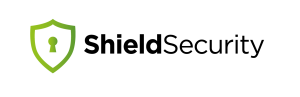When operating in competitive online markets, the speed and performance of your WordPress website can make all the difference. From providing a seamless user experience to influencing your search engine rankings, the speed at which your website loads and operates directly impacts its success.
In this comprehensive guide, we’ll delve into the various strategies and techniques for optimizing the speed and performance of your WordPress site. Whether you’re a seasoned webmaster or just starting your online journey, understanding and implementing these optimizations can significantly enhance your website’s effectiveness and user satisfaction.
We’ll explore a range of topics, from the technical aspects of hosting and plugin optimization to the practicalities of automating eCommerce processes and integrating multimedia content. By the end of this guide, you’ll have a thorough understanding of how to fine-tune your WordPress site for optimal speed, performance, and user engagement, without compromising on security or stability. Let’s dive in and unlock the full potential of your WordPress website.
Understanding website speed and performance
In the fast-paced world of online browsing, where a few seconds can mean the difference between a satisfied visitor and a lost opportunity, the speed and performance of your WordPress website are paramount. In this section, we’ll delve into the factors that influence website speed and performance, as well as their significance in shaping user experience and search engine visibility.
Factors influencing website speed:
- Hosting infrastructure: The foundation of your website’s performance lies in the hosting provider you choose. Opting for a reliable and robust hosting solution can significantly improve loading times and overall site responsiveness.
- Plugins and themes: While plugins and themes add functionality and aesthetics to your site, they can also introduce bloat and inefficiencies. Selecting lightweight and well-coded plugins and themes is essential for maintaining optimal performance.
- Addressing bot traffic: Implementing measures to filter out or manage bot traffic can help reduce server load and optimize website performance.
- Content optimization: Large image files, unminified CSS and JavaScript, and excessive HTTP requests can all contribute to sluggish page loading times. Optimizing content for speed, including image compression and minification, is crucial for enhancing website performance.
- HTTP headers optimization: Optimizing HTTP headers can further enhance server response times and reduce unnecessary data transfer, leading to faster website loading.
Importance of addressing speed-related issues:
- User experience: A slow-loading website frustrates visitors and leads to higher bounce rates. Providing a fast and seamless browsing experience enhances user satisfaction and encourages engagement and conversions.
- Search engine rankings: Search engines prioritize fast-loading websites in their rankings, considering speed as a crucial factor in determining search visibility. Improving website speed not only benefits user experience but also boosts your site’s SEO performance.
By understanding and addressing the factors that influence website speed and performance, you can lay a solid foundation for a fast, responsive, and user-friendly WordPress website. In the subsequent sections, we’ll explore various strategies and techniques for optimizing your site’s speed and performance across different aspects of its functionality.
Leveraging advanced search functionality
In the pursuit of optimizing WordPress websites for speed and performance, every aspect of user interaction must be scrutinized, including the site’s search functionality. Effective search functionality is integral to ensuring users can swiftly access the content or products they’re seeking, thus enhancing overall user experience and engagement.
For example, by enabling Stock Keeping Units (SKUs) in the site’s search functionality, website owners can significantly expedite the search process, particularly in eCommerce scenarios where customers often search for specific products by their unique identifiers.
Furthermore, by integrating specialized tools and plugins tailored to enhance search capabilities, such as advanced search algorithms and indexing mechanisms, WordPress websites can deliver faster and more accurate search results, ultimately contributing to a smoother and more efficient browsing experience for users. Thus, leveraging advanced search functionality is a crucial aspect of optimizing website speed and performance on WordPress platforms.
Optimizing hosting for performance
When it comes to optimizing the speed and performance of your WordPress website, your choice of hosting provider plays a critical role. The hosting infrastructure directly impacts factors such as server response times, uptime reliability, and overall website loading speed. Selecting a hosting provider that prioritizes performance is essential for ensuring a seamless user experience.
Optimized hosting solutions like Kinsta are designed specifically to enhance WordPress website performance. These solutions leverage cutting-edge technology and robust infrastructure to deliver fast loading times and smooth website operation. Key features include the latest versions of PHP, HTTP/2, and NGINX, as well as strategically located data centers for global content delivery optimization.
In addition to technology, optimized hosting providers offer scalable architecture, allowing websites to handle traffic spikes without performance degradation. Automatic scaling and resource allocation ensure that your website remains responsive and accessible, even during periods of high demand.
Furthermore, optimized hosting solutions typically include comprehensive security measures to safeguard your website and its performance. Features like DDoS protection, uptime monitoring, and regular backups contribute to minimizing downtime and security vulnerabilities, further enhancing website performance and reliability.
Automating eCommerce processes
Automating various processes within your WordPress website not only saves time and effort but also contributes to enhancing website performance. By streamlining eCommerce operations, you can provide a smoother and more seamless experience for both customers and website administrators.
One of the key areas where automation can make a significant impact is order processing. Automating the printing of orders, for example, eliminates the need for manual intervention, reducing the risk of errors and speeding up the fulfillment process. With automated order printing, orders can be processed and dispatched quickly, resulting in faster delivery times and improved customer satisfaction.
Additionally, automation can be applied to various other aspects of eCommerce management, such as inventory management, customer communication, and marketing. By integrating plugins and tools that automate these processes, website owners can free up valuable time and resources to focus on growing their business.
For instance, inventory management plugins can automatically update stock levels, notify administrators of low inventory, and even reorder products when stock runs out. This ensures that products are always available for purchase, reducing the likelihood of missed sales opportunities.
Furthermore, automation can extend to customer communication, with plugins enabling automated email notifications for order confirmations, shipping updates, and customer support inquiries. By keeping customers informed throughout the purchasing process, automated communication enhances the overall shopping experience and builds trust and loyalty.
Incorporating automation into your WordPress eCommerce website not only improves operational efficiency but also contributes to enhanced speed and performance. By reducing manual tasks and streamlining processes, automation helps to minimize delays and bottlenecks, resulting in a faster and more responsive website. As a result, customers can enjoy a smoother browsing and purchasing experience, leading to increased sales and revenue.
Optimizing multimedia content for performance
In today’s digital landscape, multimedia content, including images and videos, is instrumental in captivating audiences and enriching user experience on WordPress websites. However, integrating multimedia elements can also introduce challenges to website speed and performance if not optimized properly. Let’s explore how optimizing images and leveraging video gallery plugins can contribute to enhancing website speed and performance within the context of our article.
Optimizing images:
- Image compression: Large image files can significantly impact page load times. By compressing images without compromising quality, website owners can reduce file sizes and improve loading speed.
- Responsive images: Implementing responsive design techniques ensures that images adapt to different screen sizes and devices, minimizing unnecessary bandwidth usage and improving overall performance.
- Lazy loading: Utilizing lazy loading techniques defers the loading of off-screen images until they’re needed, reducing initial page load times and conserving resources.
- Content Delivery Networks (CDNs): Integrating CDNs for image delivery ensures that images are served from servers closer to the user, reducing latency and improving loading speed.
Leveraging video gallery plugins:
- Lazy loading: Many modern video gallery plugins support lazy loading, which delays the loading of videos until they come into view. This optimization technique reduces initial page load times and enhances user experience.
- Video compression: Some video gallery plugins offer options for compressing and optimizing video files for the web, reducing file sizes and improving loading speed.
- CDN integration: Video gallery plugins that integrate with CDNs distribute video content across multiple servers, ensuring faster delivery to users worldwide and improving overall performance.
- Responsive design: Video gallery plugins that support responsive design ensure that videos are displayed appropriately across various devices and screen sizes, enhancing user experience and indirectly impacting site speed.
By optimizing images and utilizing video gallery plugins that prioritize performance, WordPress website owners can effectively enhance website speed and performance. These strategies not only improve user experience but also contribute to higher search engine rankings and increased engagement, aligning with the overarching goal of our article.
Monitoring eCommerce metrics for optimization
To ensure optimal speed and performance on your WordPress website, it’s essential to monitor and analyze key performance metrics regularly. These eCommerce metrics provide valuable insights into how your site is performing and where improvements can be made. Let’s explore some crucial website performance metrics and how they relate to optimizing speed and performance:
Page load time
Page load time measures the time it takes for a web page to fully load in a user’s browser. Optimizing page load time is critical for providing a fast and seamless user experience, as slow-loading pages can lead to increased bounce rates and decreased user satisfaction.
By monitoring site metrics like page load times, website owners can identify areas of improvement, such as optimizing images, minifying CSS and JavaScript files, and leveraging browser caching to speed up page loading.
Time to First Byte (TTFB)
Time to First Byte (TTFB) measures the time it takes for a web server to respond to a request from a user’s browser. A fast TTFB is essential for ensuring quick website responsiveness and overall performance.
Monitoring TTFB can help identify server-related issues that may be slowing down website performance, such as high server load or inefficient server configurations. Addressing these issues can lead to significant improvements in website speed and performance.
Mobile performance
With an increasing number of users accessing websites on mobile devices, optimizing mobile performance is critical for providing a satisfactory user experience. Mobile-specific performance metrics, such as mobile load time and mobile responsiveness, should be closely monitored and analyzed.
By ensuring that your website is optimized for mobile devices, including implementing responsive design and optimizing images and multimedia content for mobile viewing, you can enhance website speed and performance for mobile users.
Conversion rate
While not directly related to website speed, the conversion rate is a crucial metric for measuring the effectiveness of your website in achieving its goals, whether it’s driving sales, generating leads, or increasing engagement.
By monitoring and analyzing conversion rates, website owners can identify areas for improvement in the user experience, such as optimizing landing pages, improving site navigation, and reducing friction in the conversion process, ultimately leading to better overall website performance.
Example: Analyzing metrics of a landing page
Let’s consider the example of a webinar landing page on your WordPress website. By analyzing your website’s content as well as performance metrics such as page load time, TTFB, and mobile responsiveness for the landing page, you can ensure that it’s fit for purpose and loads quickly and smoothly for visitors.
Additionally, monitoring conversion rate metrics for the landing page allows you to gauge its effectiveness in driving registrations for the webinar. By optimizing the landing page based on these metrics, such as optimizing images for faster loading and streamlining the registration process for mobile users, you can enhance both the speed and performance of the landing page and its effectiveness in achieving its goal of driving webinar registrations.
Conclusion
In conclusion, optimizing website speed and performance on WordPress is crucial for providing a seamless user experience, enhancing engagement, and achieving business goals. By implementing strategies such as optimizing hosting, leveraging advanced search functionality, automating eCommerce processes, and optimizing multimedia content, WordPress website owners can significantly improve their site’s speed, reliability, and scalability.
Furthermore, closely monitoring and analyzing key performance metrics allow website owners to identify areas for improvement and make data-driven optimizations continuously. Whether it’s reducing page load times, improving server response times, or enhancing mobile performance, prioritizing website optimization leads to higher user satisfaction, better search engine rankings, and increased conversions.
Hello dear reader!
If you want to level-up your WordPress security with ShieldPRO, click to get started today. (risk-free, with our no-quibble 14-day satisfaction promise!)
You'll get all PRO features, including AI Malware Scanning, WP Config File Protection, Plugin and Theme File Guard, import/export, exclusive customer support, and much, much more.
We'd be honoured to have you as a member, and look forward to serving you during your journey towards powerful, WordPress security.