Have you found yourself struggling with poor website performance and frustrating periods of downtime? If so, you’re not alone.
Although you may take necessary precautions to maintain and protect your WordPress site, it can still go down unexpectedly. To prevent prolonged downtime and potential loss of revenue, it’s important to be prepared.
Luckily, there are reliable website monitoring services and tools available to track WordPress uptime and downtime automatically. This article looks at the top six WordPress monitoring tools and plugins that track your website’s status, as well as providing instructions on how to use them efficiently.
The importance of monitoring your WordPress site and understanding downtime
Running a WordPress site can be an exciting and rewarding way to manage your online presence. However, it’s crucial to understand the importance of monitoring your site, particularly for unlocking gains and mitigating risks.
Despite precautions, unforeseen events can lead to site downtime, the consequences of which can be serious. User dissatisfaction, SEO degradation, and the fear – or worse, reality – of security breaches can add up to significant costs for website owners.
However, plugins play a crucial role in mitigating these challenges, alleviating the time and stress associated with site maintenance. Instead of facing the aftermath, monitoring plugins provide real-time updates and comprehensive insights into website performance. While they don’t autonomously solve issues, they equip you with the information needed to take prompt and informed action.
What is down time?
Downtime is a period when a website is inaccessible or experiences performance problems, often due to server issues, traffic surges, updates, or security threats. Even short periods of downtime can cause significant damage to revenue, SEO rankings, and user trust. Bots, spam, and malware pose a serious threat, slowing or even crashing websites. Early downtime detection can seriously reduce the overall damage to your site and its reputation.
While WordPress provides built-in tools for site health, services like Shield Security PRO are great for delivering efficient monitoring plus cybersecurity tools designed to mitigate threats to your sites performance. They are indispensable in identifying potential downtime triggers before they escalate.
Shield Security PRO: The best WordPress monitoring service

Shield Security PRO is designed to enhance the security and management of WordPress websites. It offers numerous key features, including:
Comprehensive monitoring
Full website monitoring ensures that every aspect of your domain is under vigilant scrutiny. The traffic log record-keeping feature equips users with insights into user interactions, facilitating informed decision-making. For instance, imagine an online shop using this monitoring system to establish its normal traffic baseline. By understanding the regular user patterns, the shop can swiftly identify anomalies. In the case of a sudden surge in traffic, the monitoring system works as an early warning system. This allows the shop to recognize and respond promptly to determine if the boost in traffic signals a potential threat, such as a DDoS attack.
Advanced prevention capabilities
Shield Security PRO is armed with powerful bot detection that can distinguish between human and bot activities with exceptional accuracy. The service blocks spam from both human and bot sources and provides a formidable defense against malicious requests, safeguarding your website.
Automated malware protection
Shield Security PRO goes beyond standard security measures with its automated malware detection and bot-blocking capabilities, showcasing exceptional accuracy in distinguishing between human and bot activities. For example, this system can thwart potential Denial of Service (DoS) attacks, where a bot may repeatedly request the same resources, overwhelming the website’s capacity.
Left unchecked, malicious activities can lead to poor performance and even downtime. Shield Security PRO not only identifies and blocks spam from human and bot sources but also provides a robust defense against the barrage of repetitive and harmful requests. This proactive approach ensures the integrity of your website by preventing the performance issues that come with sustained malicious attacks.
Why choose Shield Security PRO for your WordPress monitoring service?
Customer testimonials, ratings, and reviews consistently position Shield Security PRO as a top choice for WordPress security. With the highest rating per download among all WP security plugins, Shield Security PRO attains a level of trust and satisfaction that speaks volumes. Awards and recognition further solidify its standing as an industry leader.
💡Did you know: Shield Security PRO is committed to constant updates. The service evolves as the need grows, ensuring it delivers the best impact on your WordPress site’s performance. The suite of features, coupled with a proactive approach, sets Shield Security PRO apart, making it the go-to choice for those seeking robust website monitoring and security.
Shield Security PRO offers a great solution that helps with monitoring, fortifies, protects, and ensures your WordPress site operates at its best.

Other top WordPress monitoring services
In this section, we’ll take a look at a variety of leading WordPress monitoring services that cater to diverse needs and preferences.
WP Umbrella
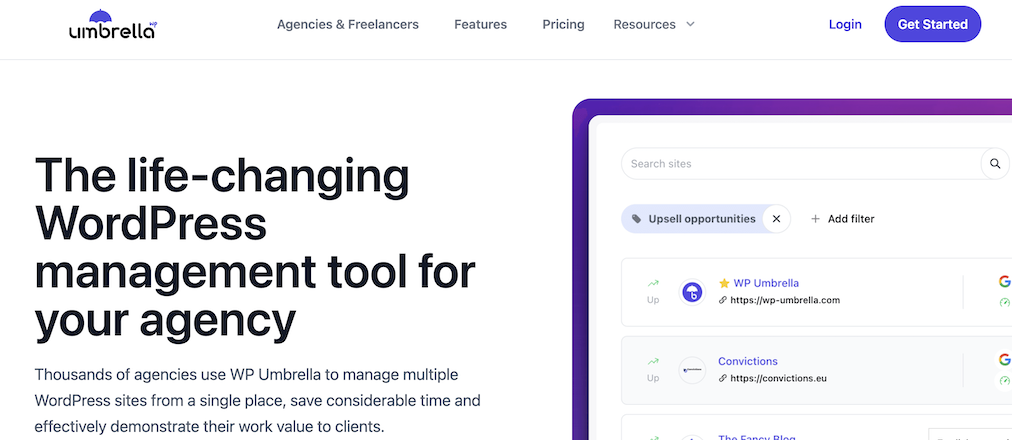
Manage multiple WordPress websites with WP Umbrella
Pros:
- User-friendly interface: WP Umbrella has a straightforward and user-friendly interface, catering to users of all experience levels. The ease of use makes it an attractive option for those looking for a hassle-free monitoring solution.
- Real-time monitoring: Real-time updates are essential. Users can receive instant notifications and gain valuable insights into their website’s performance, allowing for prompt responses to potential issues.
- Performance optimization: It goes beyond monitoring by offering features geared towards performance optimization. This includes tools to prevent PHP errors and automate website backups, contributing to enhanced speed and overall performance.
Cons:
- Limited security features: While WP Umbrella was designed to monitor multiple websites at the same time, its security features are relatively limited. Users with a priority for comprehensive security protection may find the plugin less suitable for their needs.
- Pricing model: Some users may perceive the pricing structure of WP Umbrella as less flexible when compared to alternative options. It’s important for potential users to evaluate the pricing details to ensure alignment with their budget and expectations.
Manage WP Worker
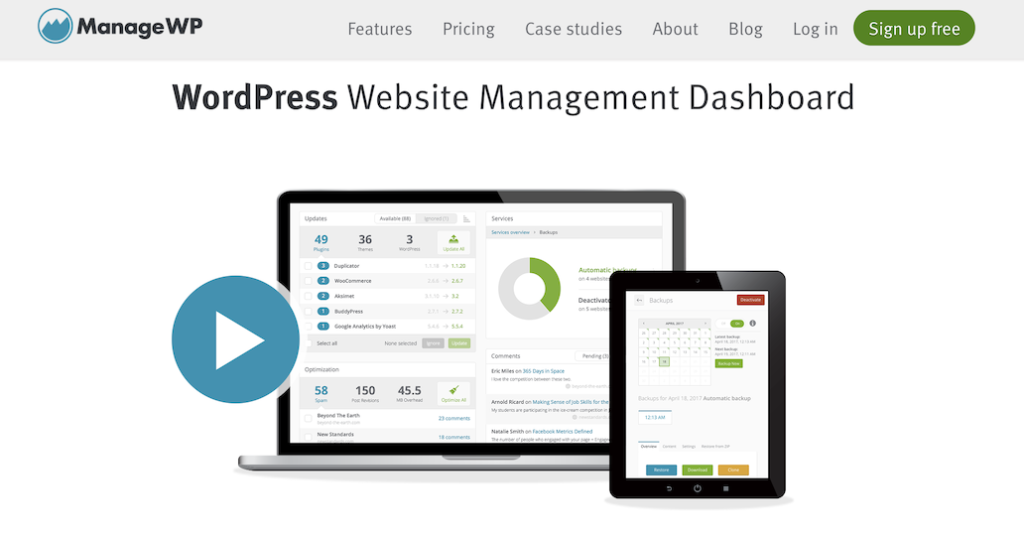
Manage WP Worker can manage multiple sites
Pros:
- Centralized management: Manage WP Worker provides centralized management for multiple WordPress sites, streamlining the monitoring process for users with multiple websites. With automatic backups, your website should always run smoothly.
- Bulk plugin feature: This allows you to update all your plugins across various sites.
Cons:
- Lacks extraction capabilities: There is no transparent API or a method to extract data specific to individual sites, according to reviews. This pertains to detailed information encompassing various tools such as backups, uptime, SEO, security scans, etc.
- Little control over notifications: Limited granularity in email notification controls. Specifically, the absence of the ability to customize scan reports on a per-client basis, including the choice to exclude vulnerabilities as needed.
- Outdated design: Outdated dashboard design. While the user experience remains satisfactory and does not impact functionality, the overall appearance is in need of a re-skin to align with modern design standards.
Jetpack
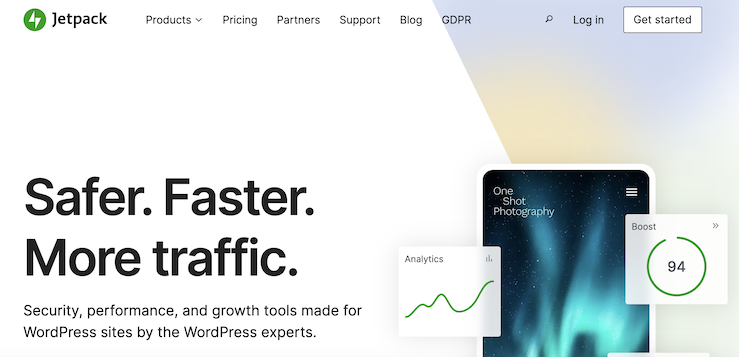
Pros:
- All-in-one solution: Jetpack offers an all-in-one solution with features ranging from site statistics and performance optimization to security tools.
- Content Delivery Network (CDN): The built-in CDN enhances website speed and performance.
- Free basic features: Jetpack provides free basic features, making it a budget-friendly option for users with simple monitoring needs.
Cons:
- No specific ‘expertise’: While Jetpack handles various tasks adequately, opting for dedicated plugins often yields more extensive functionality. For instance, if you’re looking for more flexible forms, a dedicated forms plugin would likely provide a more satisfying solution compared to Jetpack’s form functionality.
- Privacy concerns: Users are compelled to connect their sites to WordPress.com, a feature that some may find intrusive.
- Security breach risk: In the event of a security breach leading to unauthorized access to your WordPress.com account, the intruder could potentially take control of your website.
Super Monitoring

Super Monitoring offers customization on alerts and notifications
Pros:
- Event-specific notifications: The alerts and notifications offered by Super Monitoring are customizable in frequency and can be changed in terms of the events they cover. Users can specify the events they want to be notified of, ensuring a tailored and focused monitoring experience.
- Detailed reports: Users can access detailed reports on website uptime and performance, aiding in comprehensive analysis.
Cons:
- Limited security features: Super Monitoring is an uptime monitoring and updating tool. It lacks advanced security features, meaning you would need another plugin to help.
- Complicated pricing structure: Some users have struggled to find the best pricing option for them and have trouble identifying which tier offers the best return on investment (ROI).
Internet Vista

Pros:
- Global monitoring: Internet Vista provides great monitoring from various geographic locations in Canada, USA, and Europe. This offers insights into website performance on a global scale.
- Diverse check types: The plugin supports various check types, including HTTP, HTTPS, and DNS checks, providing a comprehensive monitoring approach.
- Historical data: Users can access historical data on website performance, aiding in trend analysis.
Improving website performance with Shield Security PRO
While all the services mentioned offer great features, Shield Security PRO still comes out on top for website monitoring and security. Its capabilities include detecting and preventing malicious traffic, bots, and malware. Coupled with monitoring features, it provides a robust solution to enhance overall website performance.
Setting up site monitoring with Shield Security PRO
The setup process is straightforward when it comes to ShieldPro. For detailed instructions, take a look at their step-by-step guide to getting started to ensure a customized implementation tailored to your specific needs.
Traffic monitoring
Traffic monitoring is an extremely important feature, offering insights into user interactions, potential threats, and overall website performance. Shield Security PRO’s traffic monitoring goes beyond the basics, providing an understanding of your site’s normal patterns. You can easily search and filter traffic logs to evaluate just the data you need, and configure your traffic logging to do just what you want.
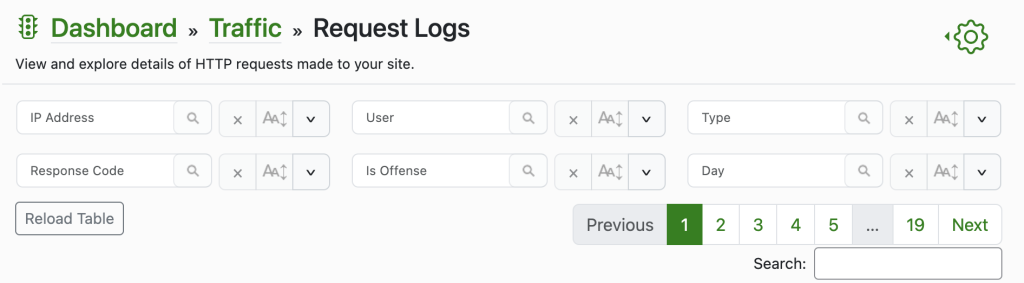
To configure your preferred traffic monitoring settings, open the Shield Security PRO plugin from the dashboard, select “Config” and then “Traffic.” Here you can set traffic logging inclusions and exclusions, toggle rate limiting, and more.
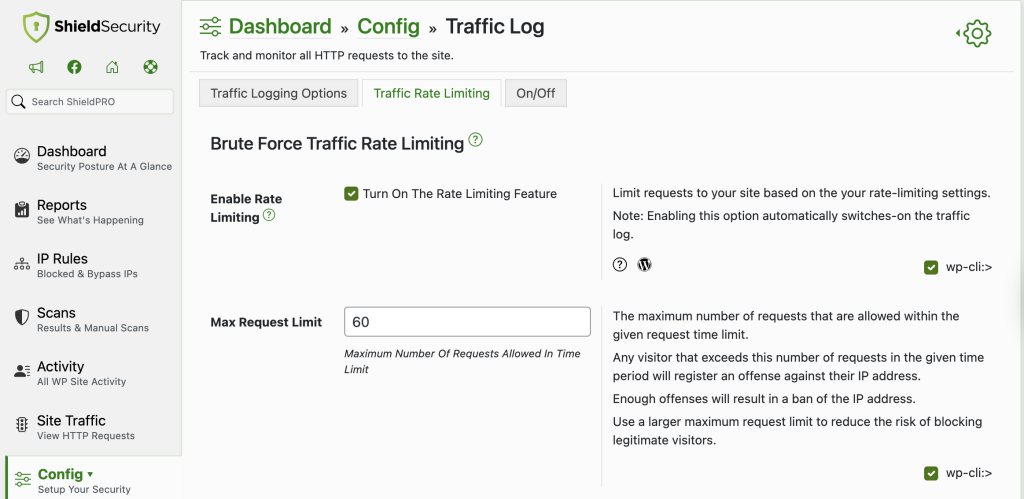
Shield Security PRO’s impact on performance
A high-performing website ensures swift loading times, uninterrupted availability, robust security against threats, and an optimal user experience. Shield Security PRO’s cutting-edge features, such as the AntiBot Detection Engine and WordPress Core File Scanner, directly contribute to the improvement of website performance.
Consider a scenario where Shield Security PRO’s AntiBot Detection Engine successfully blocked a malicious bot attempting to overload your website. This prevents potential downtime and ensures optimal speed and user experience for legitimate visitors. Also, the WordPress Core File Scanner actively repairs compromised files, mitigating the risk of security breaches and enhancing overall website stability.
Shield Security PRO’s advanced features directly translate into tangible improvements in website performance, providing users with the confidence that their digital domain operates at peak efficiency.

Bolster your WordPress site’s security and performance with Shield Security PRO
Elevate your website management with proactive performance monitoring using Shield Security PRO. This advanced monitoring plugin safeguards your WordPress site and empowers you to swiftly identify potential threats and resolve performance bottlenecks that might slow down your site.
With Shield Security PRO, you can shift your focus from constant security concerns to efficiently running and optimizing your website. Don’t compromise on the security and performance of your WordPress site, and start with Shield Security PRO today!
Hello dear reader!
If you want to level-up your WordPress security with ShieldPRO, click to get started today. (risk-free, with our no-quibble 14-day satisfaction promise!)
You'll get all PRO features, including AI Malware Scanning, WP Config File Protection, Plugin and Theme File Guard, import/export, exclusive customer support, and much, much more.
We'd be honoured to have you as a member, and look forward to serving you during your journey towards powerful, WordPress security.




