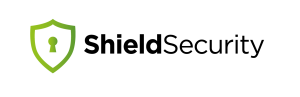Passwords stand as gatekeepers to ensure our digital safety. All websites, from tiny personal blogs to high-stakes eCommerce platforms, rely on passwords as a simple – yet often feeble – means of confirming one’s identity.
Infamously weak passwords like “12345”, “qwerty”, and “password” frequently appear at the top of lists of most compromised passwords worldwide. Making matters worse, the threat of data breaches looms large. Even the strongest passwords can eventually crumble against relentless brute force attacks and other hacking tools.
Now more than ever, protecting your website calls for a new technique – Two-Factor Authentication (2FA).
In this article, you’ll discover the benefits of 2FA and appreciate why it’s crucial for your WordPress site’s security. We’ll dissect the working mechanics of 2FA and show how it’s used in WordPress.
We’ll even list and compare seven top-notch WordPress plugins available for adding 2FA and share valuable insider tips for further enhancing your WordPress site’s security.
Let the journey toward a more secure online presence commence!
Understanding the process of two-factor authentication
While username and password combinations have conventionally been the front line of defense for site security, they come with inherent vulnerabilities. Two-factor authentication (2FA) is a fantastic solution. It’s an uncomplicated yet highly effective tool that ensures the right people – and only the right people – can access your site’s backend.
2FA fortifies security by asking for not just one but two verifications. Users enter their password, followed by another form of verification. This could be a uniquely generated code sent to your phone via an SMS message, 2FA app, email, or other means.
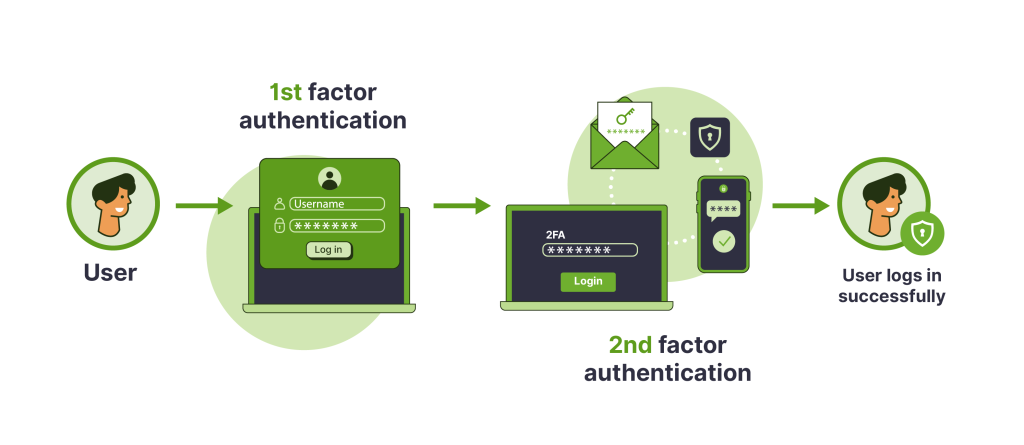
This double-layered approach lowers the risk of unauthorized access since a hacker would have to break multiple barriers simultaneously.
Unfortunately, while this method is secure, it is not impenetrable. Skillful hackers can crack this by employing social engineering tactics. For example, they may attempt to obtain verification codes by contacting the intended user under the guise of a service provider. Once they have the intended user’s trust, they try to coax them into sharing the information over the phone.
Solid 2FA best practices can effectively neutralize this threat. Your users should be strongly advised against sharing a 2FA code under any circumstances.

Is two-factor authentication a necessity?
That short answer is yes – let’s unpack the reasons.
Implementing 2FA makes your website substantially less appealing to potential hackers. Each additional layer of security creates an extra obstacle for cybercriminals seeking a favorable Return on their Investment (ROI).
By reinforcing your login process, you increase the likelihood that hackers will consider your site too costly a project in terms of time, effort, and gains.
Moreover, cybercriminals using bots (automated programs designed to perform malicious activities) may expend their resources on useless login attempts without even realizing that they are hitting a dead-end.
Exploring the top 7 two-factor authentication (2FA) plugins for WordPress
You should consider three key factors when you select your 2FA plugin: the authentication method used, additional security features provided (such as malware scanning or bot detection), and pricing.
To simplify your search and evaluation, we’ve made this list of the seven best 2FA plugins for WordPress:
1. Shield Security Pro
Taking the top spot in our list with its versatile feature set, Shield Security Pro goes beyond 2FA to offer a full-fledged security solution.
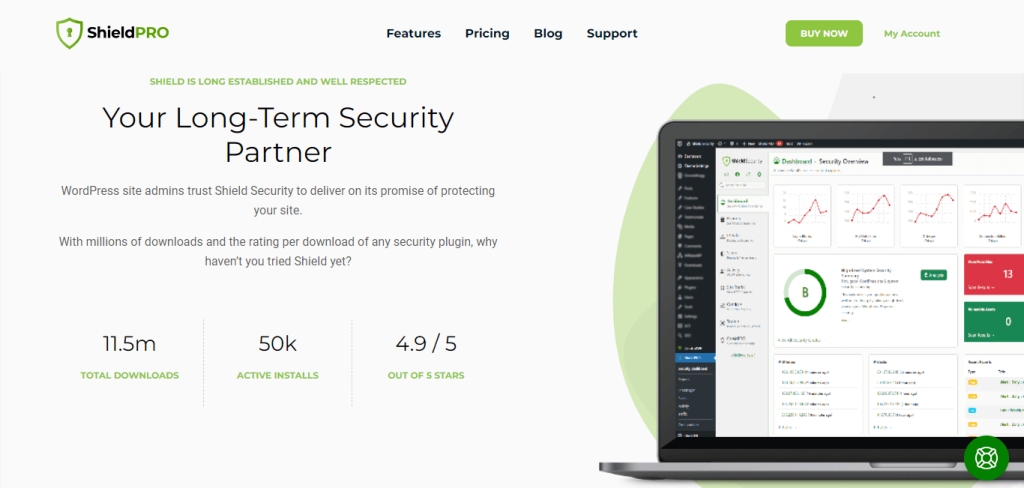
Key features
- Flexible two-factor authentication (2FA): Shield Security PRO empowers users to set up 2FA via email, Yubikey, Google Authenticator, Passkeys, and even backup codes for their site’s accounts.
- Multi-Factor Authentication (MFA) login protection: Users can choose to chain multiple authentication methods together for enhanced security so that only verified account owners can access accounts.
- Custom 2FA & MFA pages: Shield Security PRO enables users to add its 2FA and MFA capabilities anywhere on the website, not just in the WordPress admin area. This means your users also benefit from boosted security. You can set this up on your website’s frontend or customer area via a simple shortcode.
- 2FA Remember Me: This feature makes 2FA even easier by allowing users to temporarily bypass 2FA for a specific browser and a defined period, striking a balance between robust security and a smooth user experience.
- REST API and XML-RPC control: You can disable unauthenticated requests to the WordPress REST API and XML-RPC to prevent potential abuse and attacks.
- Real-time monitoring and logging: You can monitor and review logs of HTTP requests, user sessions, and site activity in real time.
- A myriad of intuitive security tools: Shield Security PRO offers various other site security measures such as custom password rules, malware scanning, bad bot detection, DDoS attack protection, and a lot more.
Shield Security PRO’s comprehensive functionalities boost the security of your WordPress website, protect against various threats, and streamline security management with flexible pricing plans, starting from $99/year for a single site.
2. Two-Factor
For those seeking a simple, no-frills 2FA solution, the Two-Factor plugin can be an ideal pick.
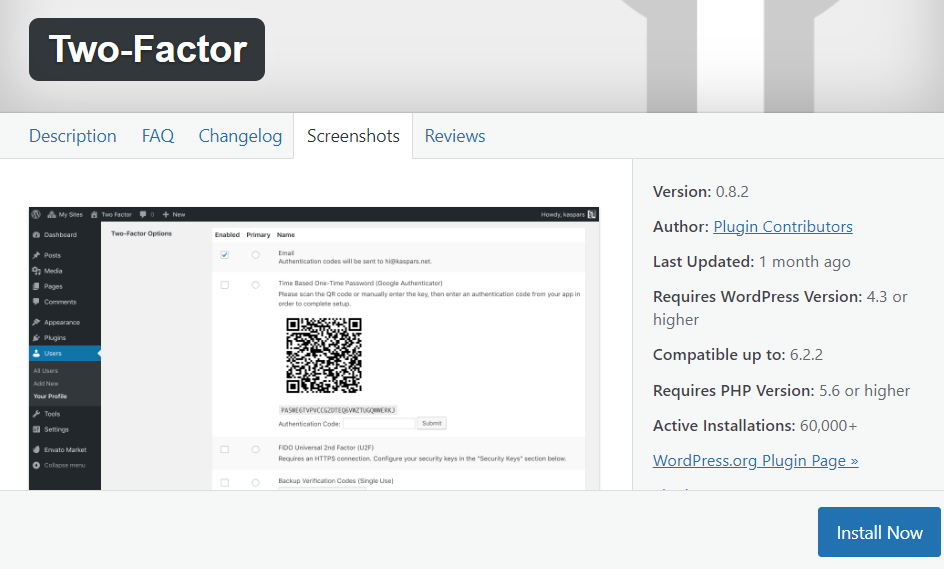
Key features
- Multiple 2FA methods:
- Email codes.
- Time-based one-time passwords (TOTP) via an authenticator app (like Google Authenticator).
- FIDO Universal 2nd Factor (U2F) hardware security keys.
- Backup codes in case users lose access to their primary authentication method.
- Dummy method for testing purposes.
- Action & filter hooks: This plugin provides various action and filter hooks that developers can use to customize and extend its functionality, such as two_factor_providers, two_factor_enabled_providers_for_user, two_factor_user_authenticated, and two_factor_token_ttl. However, you have to have technical coding knowledge to work with these hooks.
Although additional security features are scarce, Two-Factor is a free plugin that may be suitable for smaller sites with no complex security setup requirements.
3. iThemes Security
iThemes Security offers various features and tools, including 2FA, to protect your site from common threats and vulnerabilities.

Key features
- 2FA capabilities: iThemes Security facilitates 2FA via mobile apps like Authy or Google Authenticator, email, and backup codes.
- Security templates: This plugin offers security templates tailored to different types of websites, such as eCommerce, network, non-profit, blog, portfolio, and brochure sites.
- Real-time security dashboard: iThemes’ real-time security dashboard monitors security-related events on your site, including brute force attacks, banned users, active lockouts, site scan results, and user security statistics.
- Login security: Users can enforce password policies, reCAPTCHA (Pro version), and Passwordless logins (Pro version).
- User group-specific security: This plugin allows you to set different levels of security for various user groups. For example, you can configure security settings differently for clients, customers, and other user groups.
Alongside these capabilities, supplementary features such as bot detection make it an impressive security tool for your website. iThemes Security operates on a freemium model, offering a free version with an option to upgrade to the premium version (now called SolidWP) with extra security functionalities, starting at $99/year.
4. Keyy
Keyy provides a distinctive 2FA method that wholly does away with usernames and passwords and incorporates an app-based verification system instead.

Key features
- Multi-factor login options: Keyy Premium allows administrators to choose how users log into the website, offering flexibility and security options.
- Role-specific policies: Site-wide login policies can be set to define specific global access rules for users with different roles.
- Third-party compatibility: Keyy Premium is compatible with various third-party tools and plugins, such as WooCommerce, AffiliateWP, and Theme My Login to incorporate login forms and widgets.
- Hide password fields: Site admins can hide the username and password fields, directing users to log in using Keyy to elevate security.
Other features of this plugin include the ability to enroll users in bulk and the ability to bypass username-password fields temporarily. Keyy operates on a freemium model, with premium plans based on the number of sites and users, commencing at $39/year.
5. miniOrange
miniOrange is a 2FA plugin offering a wide range of authentication methods to enrich the security of WordPress websites.

Key features
- Multiple authentication methods: This plugin provides over 15+ two-factor authentication methods, including Google Authenticator, OTP over SMS, OTP over email, push notifications, security questions, and more.
- Forced 2FA configuration: Users are prompted to set up 2FA during the enrollment process, making it mandatory for added security.
- Compatibility: miniOrange is compatible with various login forms, themes, and Learning Management Systems (LMS) such as LearnDash and LifterLMS.
- Backup login methods: The plugin offers multiple backup login methods in case users are locked out of their accounts.
- Customizable login user interface: Website owners can customize the login popup interface to match their preferences.
- Device restriction: Administrators can restrict user access to specific devices.
miniOrange offers different pricing plans based on the needs of individual users, sites, users, and sites. The pricing options include Personal 2FA, 2FA for LMS, 2FA for Membership, 2FA for eCommerce, and an All-Inclusive/Business plan. They also mention the availability of custom plans tailored to specific requirements.
6. Rublon Multi-Factor Authentication (MFA)
Rublon is a security solution that provides MFA for organizations of all sizes with the primary purpose of confirming the identity of users and protecting against fraudulent attempts to access data. It is a cloud-based service that can be integrated with various applications, including web, cloud, on-premise applications, VPNs, servers, and admin tools.
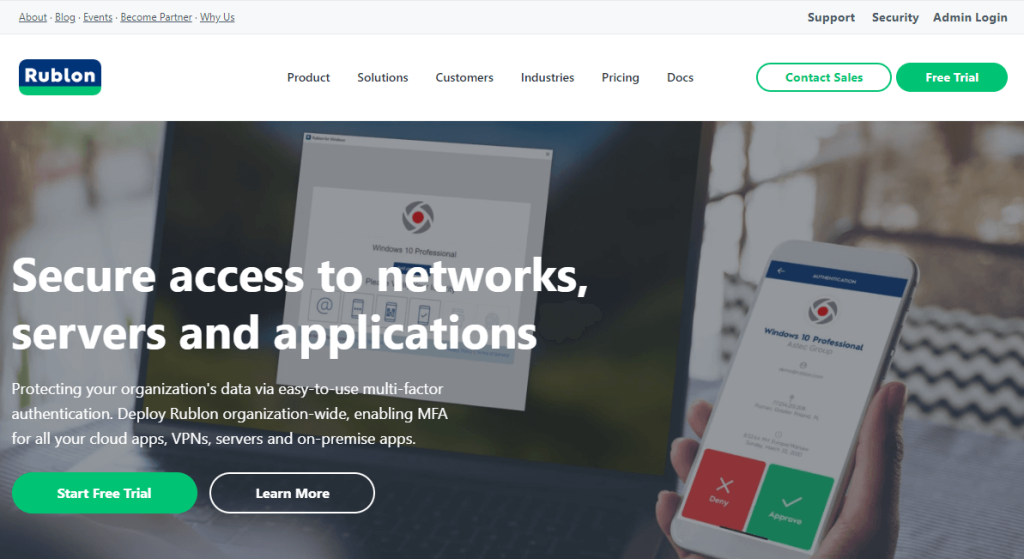
Rublon Multi-Factor Authentication (MFA).
Key features
- MFA: Rublon uses a variety of methods to verify the identity of users, such as Mobile Push, Mobile Passcodes, FIDO Security Keys, and QR Codes. This added layer of security helps prevent unauthorized access.
- Application integration: This tool can integrate with a wide range of applications, ensuring that MFA can be applied to different software and services.
- User experience: The authentication process is designed to be secure, fast, and user-friendly without sacrificing speed or usability.
- Compliance: Rublon helps organizations meet regulatory compliance requirements, including PCI DSS, ISO/IEC 27001, NYDFS, and NAIC, by providing a cutting-edge MFA solution.
- Adaptive authentication: This tool supports adaptive authentication, allowing organizations to set policies for handling risk-inducing scenarios and empowering users to select different authentication methods as needed.
- Rublon Authenticator: A mobile app, Rublon Authenticator is designed to secure access on users’ devices, adjusting to different user behaviors or risk profiles.
Rublon is a comprehensive MFA solution that aims to enhance security, streamline user authentication, and ensure compliance with regulatory requirements for organizations. Its MFA utilizes a freemium pricing model with pricing ranging from $2-$4/user/month, depending on the package selected.
7. Wordfence
Wordfence is a popular cybersecurity plugin designed to elevate the security of WordPress websites by providing a range of features and tools to protect them from various online threats, such as hacking attempts, malware, and other malicious activities.
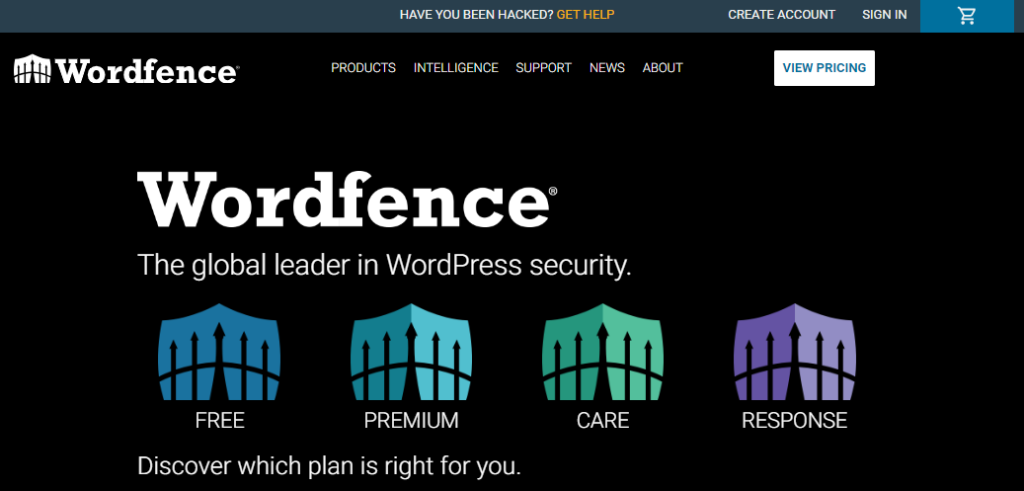
Key features
- 2FA: Users can enable 2FA for their WordPress accounts using mobile apps (like Google Authenticator, Authy, and FreeOTP) or using email-based codes.
- Login security: Aside from 2FA, Wordfence helps secure the login process by testing the password strength and limiting login attempts.
- IP blocking: Site admins can block specific IP addresses or ranges of IP addresses using Wordfence to stop malicious users or bots from accessing your site.
- Rate limiting: This feature limits the number of requests from a single IP address within a certain time frame to help protect against brute force attacks.
Wordfence also offers additional features such as intrusion alerts and plugin/theme vulnerability monitoring. It’s available in both free and premium versions, with the premium version offering additional features and support, starting at $119/year.
And there you have it – the top seven 2FA and MFA WordPress security plugins. As you decide to boost your site’s defenses with a 2FA wall, keep these plugins in mind to find the most suitable one for your needs.
How to enable two-factor authentication on WordPress with Shield Security PRO
Setting up 2FA for your WordPress website is an easy and straightforward process with our top pick – Shield Security PRO. Here’s a step-by-step tutorial:
- Purchase the Shield Security PRO plugin, then install and activate it on your WordPress website.
- From your WordPress admin dashboard, navigate to Shield Security PRO > Config > Login Protection, then click on the Two-Factor Auth tab. Here, you can:
- Choose the web page you want to enable 2FA on.
- Configure the 2FA Remember Me feature so that users can bypass 2FA in certain situations for quicker logins.
- Enable users to create backup codes in case they lose access to their regular 2FA method.
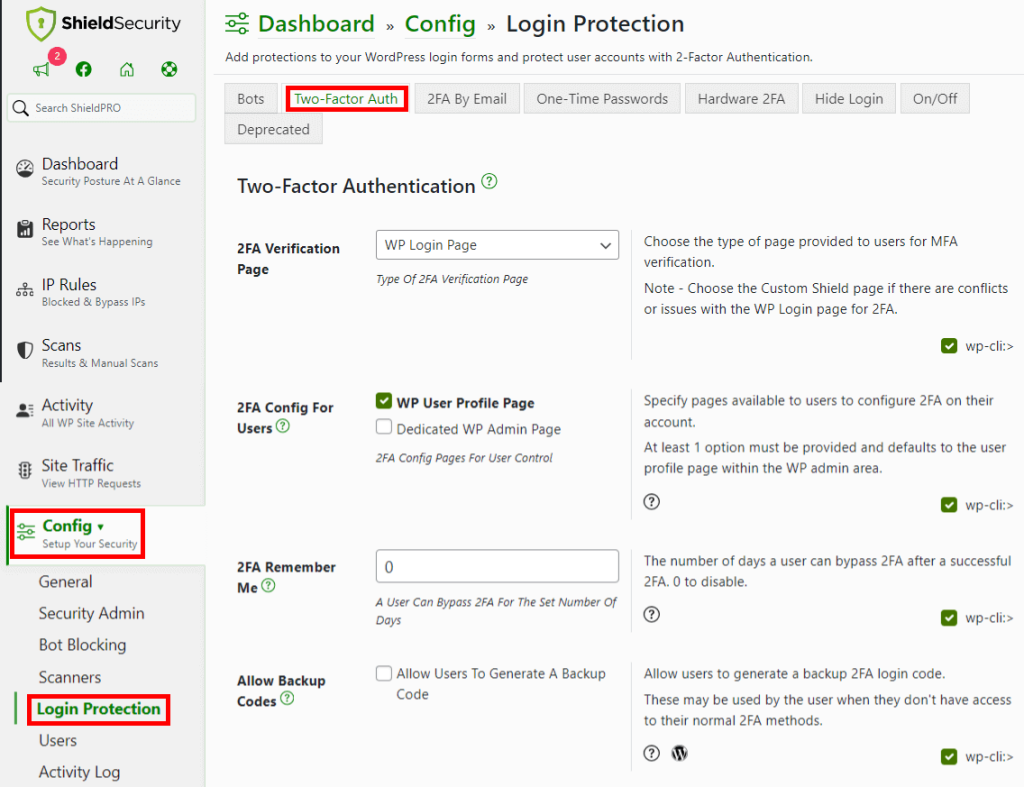
Setting up 2FA using Shield Security PRO.
- Navigate to the 2FA By Email tab to set up email-based two-factor authentication and choose which users you want to enforce this step for. Email 2FA entails sending a verification code to the user’s email, making it a universally accessible method. However, its effectiveness depends on the email provider’s security capabilities.
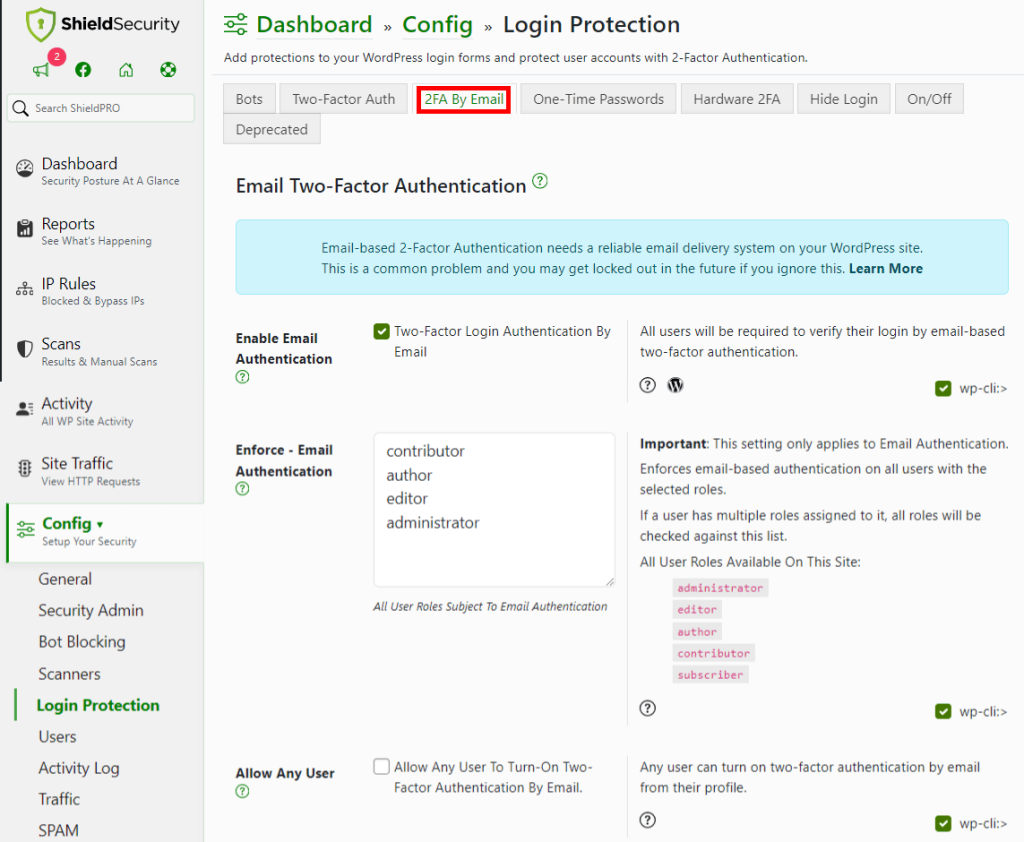
- To set a one-time password, go to the One-Time Passwords tab and click on the Enable Google Authenticator checkbox. Using the Google Authenticator method can provide a sturdy and convenient method for 2FA, reducing potential vulnerabilities substantially.
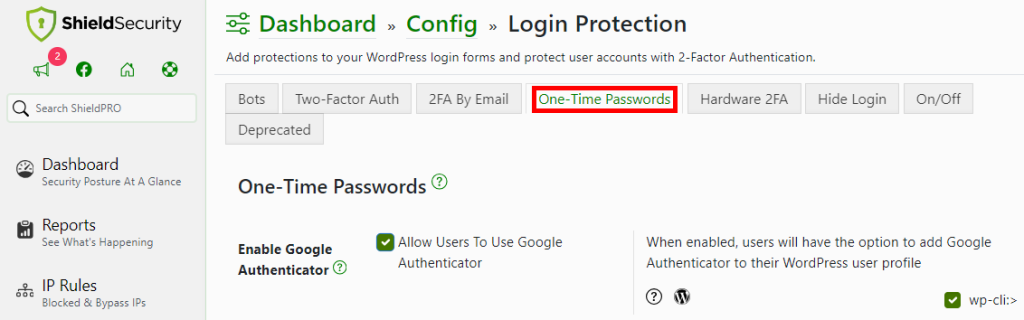
- Hardware-based 2FA uses a physical device to generate your authentication code. Even though this method brings a higher level of security (nearly impossible to hack without the physical item), it comes with higher expenses. To set it up, click on the Hardware 2FA tab and choose which provider you want to use (U2F or Yubikey).
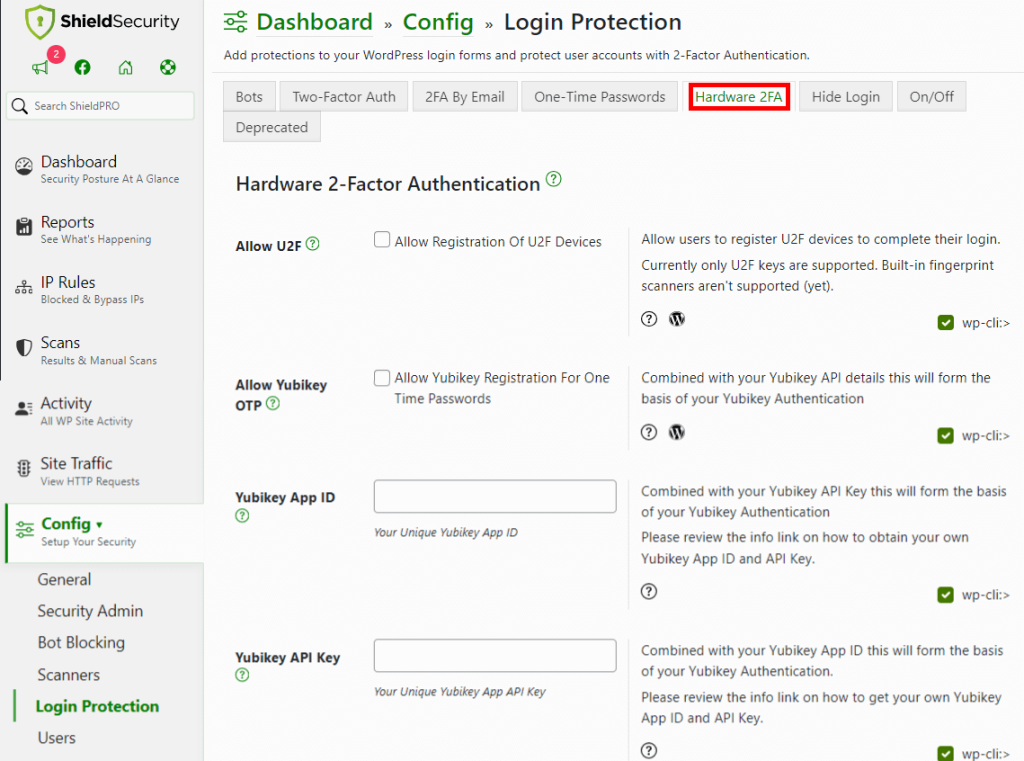
And that’s how simple it is to implement 2FA on your WordPress website using Shield Security PRO!

Understanding verification methods
Let’s take a look at the advantages and disadvantages of the main methods for 2FA:
| 2FA Method | Pros | Cons |
| Passkeys | + Easy to use, fast.+ Highly secure.+Potential to fully replace username/password credentials.+ Can integrate with facial recognition technology/fingerprint scanning. | – Not yet widely adopted. – Users may be unfamiliar with/uncomfortable with passwordless login. |
| Email 2FA | Accessible to nearly everyone.Simple and user-friendly.Can be used without the need for additional hardware. | Most vulnerable to hacking since email may be insecure.Depends on the security measures of the email provider.Susceptible to phishing attacks. |
| Google Authenticator | Good for sites relying on Google infrastructure, benefiting from Google’s security measures.Provides an additional layer of security beyond just username and password.Reduces vulnerability along the authentication chain when combined with email-based 2FA. | Requires users to install and set up the Google Authenticator app. |
| Yubiky | Very secure and difficult to hack without physical access to the device.Ideal for highly sensitive data and industries, such as accounting firms.Provides an extra layer of security and can be used alongside other methods. | Expensive and may not be accessible for all businesses due to the cost of hardware tokens.Users can lose or damage the physical device, which can be inconvenient.Setup and maintenance can be more complex than email or app-based methods. |
Regardless of the method selected, the principle of 2FA remains the same across the board – only the legitimate user should gain access to the secret code and complete the 2FA process.
Of course, Shield Security PRO enables the implementation of these 2FA methods and provides a variety of other security measures, augmenting the security of your WordPress site on all fronts.
More ways Shield Security PRO protects your WordPress site
With the rise of evolving cyber threats, such as Artificial Intelligence (AI) bots programmed to exploit your website’s vulnerabilities, Shield Security PRO proves to be your security ally. With its Bad Bot Detection tool, it monitors your website’s traffic, identifies malicious AI lurking around your site, and blocks them from causing any harm.
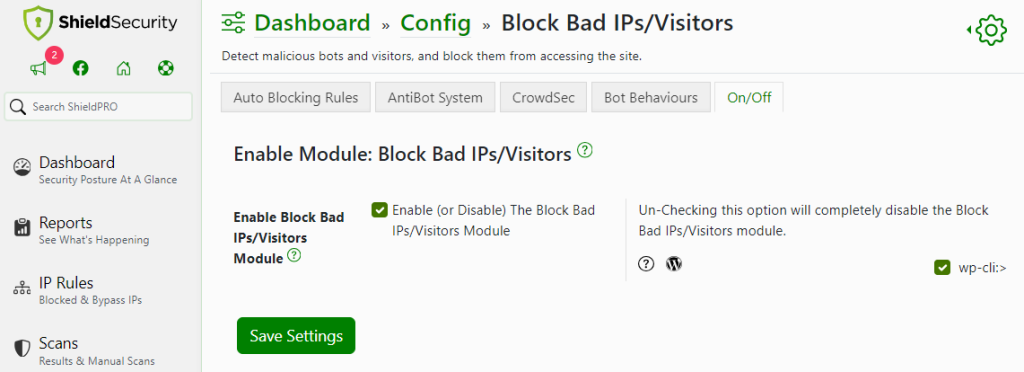
Shield Security PRO also contributes to your website’s security from within by:
- Regularly scanning your website for malware.
- Identifying any existing security gaps and enabling you to fix vulnerabilities before they escalate into a crisis.
- Alerting you to address the (often overlooked) risk of outdated or idle plugins, which could potentially act as backdoors for hackers.
What truly sets Shield Security PRO apart is its integrated tamper-proof feature for WordPress themes and plugins, including premium ones. This means that while you use plugins to build your ideal site, Shield Security PRO will secure these extensions around the clock.
Furthermore, for those who appreciate a consistent branding experience, the White Label feature proves highly beneficial. It allows you to replace the public-facing “Shield Security PRO” name with your own brand’s label, ensuring seamless branding across your website.
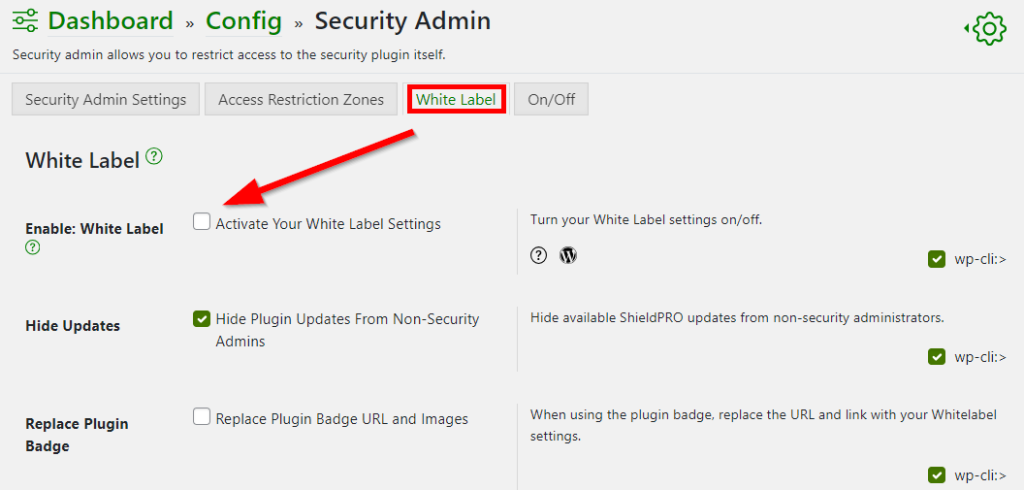
And remember, good cyber hygiene is the best complement to Shield Security PRO or other security plugins. For example, use strong passwords and educate your users to stay wary of suspicious emails.
Cybersecurity resilience is a collective effort where every user plays a crucial role. If you can pair a company culture focused on vigilance with a great security plugin like Shield Security PRO, your site will be much safer.
Next steps: Amplify your WordPress site’s security with Shield Security PRO
Effective cybersecurity doesn’t have to be complex. Often, the best form of defense is simple measures implemented well. Two-factor authentication embodies this principle. With a simple added step for your users, the door to your site slams closed for hackers.
Shield Security PRO extends this principle across its cybersecurity approach. By uncovering bad bots and quarantining suspicious IP addresses from the get-go, the plugin drastically reduces the likelihood of potential risks. Also, with Shield Security PRO’s preventative measures, like customized security protocols and automated protective triggers, you can adopt a proactive front against cybersecurity threats.It’s time to take action. Get started with Shield Security PRO today to secure your digital assets and get the peace of mind you deserve!
Hello dear reader!
If you want to level-up your WordPress security with ShieldPRO, click to get started today. (risk-free, with our no-quibble 14-day satisfaction promise!)
You'll get all PRO features, including AI Malware Scanning, WP Config File Protection, Plugin and Theme File Guard, import/export, exclusive customer support, and much, much more.
We'd be honoured to have you as a member, and look forward to serving you during your journey towards powerful, WordPress security.
ShieldPRO Testimonials
Main Sections
- Understanding the process of two-factor authentication
- Exploring the top 7 two-factor authentication (2FA) plugins for WordPress
- How to enable two-factor authentication on WordPress with Shield Security PRO
- More ways Shield Security PRO protects your WordPress site
- Next steps: Amplify your WordPress site’s security with Shield Security PRO