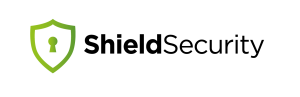Shield Security v6.5 for WordPress released 5th March, 2018.
This release sees improvements to the new Plugins and Themes Guard released in the previous version, as well as various bug fixes and general plugin improvements.
Improvements to the Plugins and Themes Guard
The new WordPress Plugins and Themes Guard released in version 6.4 added much-need protection for code injections into WordPress plugins.
But there was one scenario it didn’t handle as gracefully as we’d like.
The scanner ignored the case where the plugin/theme was entirely removed (or the folder was renamed). It’s obviously a serious event on a site when an active plugin “disappears” so we needed to account for it.
The Guard will now clearly warn you of the problem that a plugin appears to be missing (see screenshot).
As well as this, a couple of smaller bugs with the scanner have been fixed in this release.
Other Shield Improvements
We made the following improvements/fixes to the Shield plugin in this release:
- When a request is sent to the WordPress XML-RPC system and you’ve disabled it within Shield, it’ll now trigger the IP Blacklist transgressions counter.
- When automatically blacklisting an IP address, Shield will try to determine the server’s public IP address and not trigger a blacklist transgression. This is useful for site/server configurations that aren’t configured correctly for visitor IP detection.
- Added support for the use of the WooCommerce Social Login plugin – 2 Factor Authentication will be ignore if the user logs in using this plugin.
- Fixed: The Audit Trail automatically cleaning wasn’t working correctly for all sites.
Coming in Shield version 6.6+
We’re bringing some great new features in the next couple of versions.
These will include:
- White Labelling for the entire Shield Security plugin – you can brand the security plugin exactly how you’d like it.
- Password policies – you’ll be able to set minimum length, strength and password auto-expiration.
As always, if you have feedback on any of this, or suggestions for improvements and features, please let us know in the comments below.
Hello dear reader!
If you want to level-up your WordPress security with ShieldPRO, click to get started today. (risk-free, with our no-quibble 14-day satisfaction promise!)
You'll get all PRO features, including AI Malware Scanning, WP Config File Protection, Plugin and Theme File Guard, import/export, exclusive customer support, and much, much more.
We'd be honoured to have you as a member, and look forward to serving you during your journey towards powerful, WordPress security.